Some of the developments we’ve seen in the AutoCAD 2013 beta version called for this release Jaws, tells us what trends we would be seeing for April 2012, when it will be officially released, although we hardly digest what’s new in AutoCAD 2012. Really some of this is coming from AutoCAD 2010 but with more visibility or new skills now.
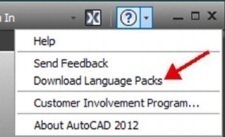 As input the already known news: A new dwg 2013 format! What happens is that this don’t surprise us, because as badly accustomed we understand AutoDesk does this every 3 years (previously did it every year), so the time has expired for dwg 2010, which was the same for 2011 and 2012. While AutoDesk says it is to optimize the format, we understand that it is also to monitor competitors and thwart OpenSource platforms life.
As input the already known news: A new dwg 2013 format! What happens is that this don’t surprise us, because as badly accustomed we understand AutoDesk does this every 3 years (previously did it every year), so the time has expired for dwg 2010, which was the same for 2011 and 2012. While AutoDesk says it is to optimize the format, we understand that it is also to monitor competitors and thwart OpenSource platforms life.
But to see that not everything is bad, now AutoCAD 2013 is multilingual (well, almost). It is no longer necessary to install each version in the specific language, but it can be downloaded another language and install it… as well as other programs do (800 years ago)
There are also improvements in the Ribbon’s functionality rather than to search for commands. After the Ribbon’s arrival, functionalities have increased so that makes it attractive, especially the contextual. This can be seen in commands such as Array and Hatch which, rather than lifting the annoying floating window, are displayed in the headband palette, making easy the preview and interactive options.
1. The welcome panel
It has been integrated a welcome panel at startup, something like the Corel Draw X5’s one, with options for make a new drawing, open an existing, open or find examples or know about the new version updates. Very good functionality, especially for new users who enter and do not find what to do with so many scattered buttons, there is also access to initiation videos and links to social networks like Facebook and Twitter.

Below has an option to avoid this when you enter, and it can also be called from the help menu. Aid may also now be offline.
2. The command line
In the AutoCAD 2012 version was added auto-complete commands option, and although this is an archaic feature, it will be difficult to disappear completely. Now the option has been set so that it can take as a hanging window, self-adaptive to different placement options.
I believe this is one of the best changes applied by AutoDesk, which started from AutoCAD 2011; the historic command-line maintains transparency, so less bothered the drawing or the workspace. Although we clarify – thanks to the intervention in one of the comments – color support and command alternatives show the letter in different color, this is not new; but that now can be done clicking on the option, with what we believe that definitely will gradually die the keyboard prehistoric use as the mouse right button was something annoying. In addition, we believe will be integrated more capabilities to prevent the keyboard, such as enter, space or scape.
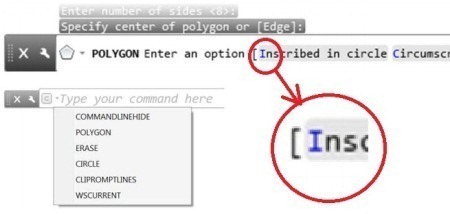
However, the command line always was better than the Microstation Keyin and will cost that traditional user loose it; but for those who knew AutoCAD for the first time with the Ribbon, will continue thinking that it is an old functionality such as the DOS Command Prompt.
3. Preview of the changes
Currently, if you have something selected and raises the properties panel, it is not possible to see previously how it will be placed because the grips and the lines stippling bother. This will not be that way… is very good change although we would expect that it extends to the preview of the line type change, source, or dimensioning properties.
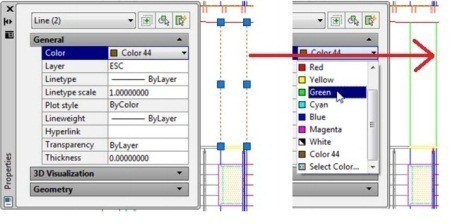
4. The model documenter
 This was implemented in AutoCAD 2012, and this version brings new improvements, in pretty good handling cuts and cross sections of 3D objects. This is reflected especially in the hatch of cuts, different types of units’ management, parameterized stretching and associative dimensioning. While this has great potential in managing layouts, has been appropriated very little by users of the civil area, especially because they are waves that were placed there to seek support for Inventor (even now can be imported models from Inventor), by the Bentley side is more with the dynamics cross sections implementation in the hypermodels.
This was implemented in AutoCAD 2012, and this version brings new improvements, in pretty good handling cuts and cross sections of 3D objects. This is reflected especially in the hatch of cuts, different types of units’ management, parameterized stretching and associative dimensioning. While this has great potential in managing layouts, has been appropriated very little by users of the civil area, especially because they are waves that were placed there to seek support for Inventor (even now can be imported models from Inventor), by the Bentley side is more with the dynamics cross sections implementation in the hypermodels.
5. Support for point cloud
It is not entirely new, although now the choice appears on the Ribbon in the Insert option, and some capabilities have been expanded. While the improvements in handling external references and raster files remains miserable (compared to other programs that support more formats and excluding Civil 3D), struck by the options improvements in the point-cloud support as normal routine. Now when selecting an object of this type, is enabled by contextual form the ribbon for easy access, among these options is the clip’s cut.
Also in the properties table, specific actions for point-cloud type objects can be filtered.
It supports scanning files like these types: Faro (fls, fws, xyb) Standard ASCII (xyz, txt, asc), las, Leica (ptg, pts, ptx) and Topcon (clr, cl3). The way it operates, is similar to the load reference files, being able to set options for color, intensity and cropping.
Remains to be seen how it handles the computer’s memory, as this has always been an AutoCAD weakness, is supposed to be an improvement in this 2013 version for indexing and batch import. It remains our doubt on how will walk the Pointools relationship issue, which has had much to do with what it now manages AutoCAD, however as being that company acquired by Microstation and what they plan to do with Descartes, it will be probably difficult to overcome.
When a file is saved in a dwg version prior to 2013’s, the alert system compatibility of it changes.
Other less significant changes
- Viewports panel is not now in View Tab but in Layout’s
- The pictures’ thumbnails previews are now a little flashier.
- In the 3D objects management, there’s very little, barely curved surface extraction and extrusion with the PRESSPULL command that while not new command (clarify this) raises the extrusion distance option as soon as object has been selected.
- When the layout is exported, now runs the regen command, so that the circles do not go as polygons
- The offset can now be seen in the preview, as does the parallel Microstation command
- Double click now activates the text editing
- There is support for storage in the cloud, you can share and open collaboration via AutoCAD WS
But this is a preliminary review, almost 5 months before AutoCAD 2013 will be released, so we’ll have to wait, like almost parallel updating of AutoCAD for Mac
The version for beta testers can be downloaded from: https://beta.autodesk.com/
The installation includes the .NET Framework Runtime 4.0, Faro SDK, DirectX Runtime and certain libraries in Visual C + + upgrades.
 Autocad Software, Bentley Microstation, Gis Google Earth, Gis System Geomate Provides Services For Complete Gis Software And Solutions, Autocad Software, Autocad Courses, Bentley Microstation, Microstation Software, Gis Google Earth, Open Source Gis And More.
Autocad Software, Bentley Microstation, Gis Google Earth, Gis System Geomate Provides Services For Complete Gis Software And Solutions, Autocad Software, Autocad Courses, Bentley Microstation, Microstation Software, Gis Google Earth, Open Source Gis And More.