 What is what3words
What is what3words
what3words is an address solution that makes it easy for non‐technical people to communicate precise location using words instead of coordinates. It is based on a 3×3 metre grid where each square has been allocated a unique address using 3 words from the dictionary, for example index.home.raft .
3 word addresses are easy to say and remember. They are generated by computer algorithm and so an address has already been allocated for every location in the world, on any continent, in any country, in any city and any place in the countryside.
The 3 word address for a location is discovered using a smartphone or internet‐connected computer or from a GIS dataset. Once discovered, the 3 word address can be used as both a unique identifier for a location and as an accurate position for the location – anyone with a smartphone can determine the location and go there, even without an Internet connection.
what3words addresses are available in 9 languages today including 4 of the 5 official languages of the UN and Swahili. Other languages are being added continually including local and regional languages.
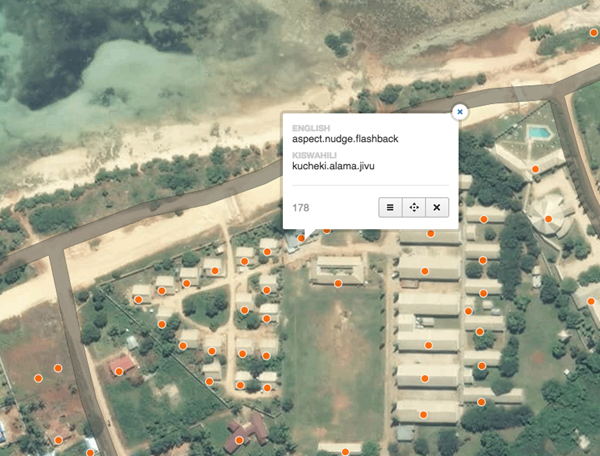
what3words is very useful in Land Administration applications:
- A 3 word address can act as a unique identifier for a land parcel. This is done typically by using the address of the parcel centroid to label the parcel (see picture).
- A 3 word address in the local language is much easier for people than a unique reference code. They can tell people and officials which is their parcel and refer to other parcels in land disputes. Given an underlying spatial data infrastructure, 3 word addresses can easily
communicate a location and the attributes of that location determined, for example is this point within this land parcel’s polygon? - Key access locations associated with the parcel (i.e. points of access, gates, rights of way bisecting the boundaries, etc.) can be communicated using 3 word addresses.
- The main building structure within the parcel’s bounds can be addressed with a 3 word address (i.e. the location of the house or other property within the parcel)
- Similarly the location of the fixed assets within the parcel’s bounds can be communicated (i.e. outhouses, barns, septic tanks, etc)
- In the absence of formal Location Parcel Identification Systems (LPIS) e.g. an informal settlement, there is a benefit from having 3 word addresses associated with structures, as this enables formal identification of a settlement’s presence, and offers a usable location identifier for residents, businesses (e.g. favela postal addressing), and authorities.
The 3 word address in one language is not a translation of the 3 words used in a different language version. This is for various reasons. There is no one-to-one translation of many words between languages, so table.lamp.chair in English might have many different translations in different languages: it’s linguistically not possible this way. More importantly though, our algorithm assigns words around the world according to where each language is spoken. So easy words like table.lamp.chair in English will be found in areas where English is spoken and longer English words where it is not spoken – the same is true for Spanish. This ensures that, for example, the most common, memorable Swahili words are used in 3 word addresses in Kenya and Tanzania, whereas the most common, memorable Turkish words will be in Turkey, and so on, with each language carefully crafted to be as effective as possible.
Each square has a unique address.
For further information please browse www.what3words.com
Or download the app:
![]() https://itunes.apple.com/gb/app/what3words/id657878530?mt=8
https://itunes.apple.com/gb/app/what3words/id657878530?mt=8
 https://play.google.com/store/apps/details?id=com.what3words.android&hl=en
https://play.google.com/store/apps/details?id=com.what3words.android&hl=en
Boudless anounced a plugin for QGIS
QGIS users can now benefit from what3words award winning solution for search. The decission of Boundless is interesting, because promotes the what3words initiative to provide an innovative 3 word address and location reference system to create a simple way to refer to locations. The what3words system is non-sequential and non-hierarchical to ensure human communication errors are intercepted. The system distributes similar 3 word addresses far apart, often in different countries, to allow manual or automated error detection in real time.
The plugin, accessing the what3words locator, allows QGIS users to display the 3 word address for any location or search for a 3 word address, either individually or via batch conversion to and from coordinates. Here are specific instructions regarding the plugin:
Tools to use what3words 3 word addresses in QGIS
The plugin contains 2 tools:
- Zoom to 3 Word Address
- what3words Map Tool
To use the map tool, select the what3words map tool item in the what3words tools menu.
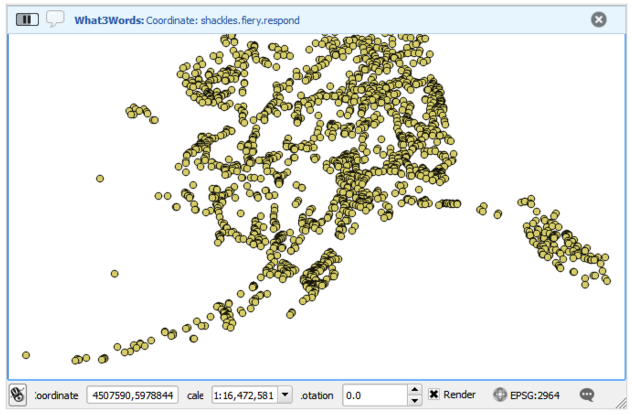
The map tool will get activated. When you now click with your mouse on the QGIS map canvas, the 3 word address corresponding to the mouse position will be displayed in the QGIS message bar (see below):
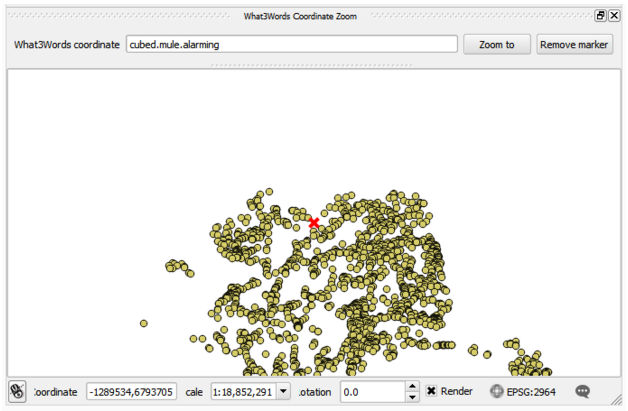
The Zoom to 3 Word Address tool, as it is rightfully named, allows you to zoom to a given 3 word address. Enter the 3 word address as three words separated by dots. In addition, the what3words plugin will add a new algorithm to your Processing toolbox. This new algorithm will add a new attribute to a points layer, with the 3 word addresses of each point in the layer.
To use the what3words service, you need an API key. You can sign up for an API key at http://developer.what3words.com/and set the API key using the Set API key menu
If you have not set up an API key, you will be prompted to enter one when calling any of the tools described above.
 Autocad Software, Bentley Microstation, Gis Google Earth, Gis System Geomate Provides Services For Complete Gis Software And Solutions, Autocad Software, Autocad Courses, Bentley Microstation, Microstation Software, Gis Google Earth, Open Source Gis And More.
Autocad Software, Bentley Microstation, Gis Google Earth, Gis System Geomate Provides Services For Complete Gis Software And Solutions, Autocad Software, Autocad Courses, Bentley Microstation, Microstation Software, Gis Google Earth, Open Source Gis And More.