We have seen how to solve the sound problem of the Acer Aspire One, now I had had to battle because suddenly it was not possible to connect to Skype, so suddenly.
 Why I use Skype
Why I use Skype
I initially came as an amateur but because I must be traveling a lot and meet the tasks of my children at night, the Skype’s conversation including audio and video resulted great. They only have to bring close the book task, and I can explain how to do it, or check if it is well done.
As I have to travel abroad several times a year, I decided to take a plan, for several reasons, including:
- It’s cheaper talking by skype to other countries, fixed or mobile from 2 cents. Using a prepaid card from a mobile phone provider goes up to 10 times this task (for locals).
- I could have a fixed number while I was traveling in the United States.
- I can pay with Paypal, and in this way redeem this money that comes to me pro sponsorship, but I can not transfer to a bank account because my country does not apply.
But suddenly, plop! Not connected.
Possible solutions
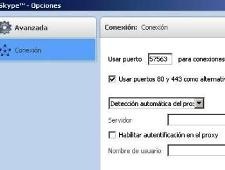 Skype’s canned say us it supports many possibilities, perhaps a proxy or the port is blocked, or maybe port 80 needs to be exorcised… etc.
Skype’s canned say us it supports many possibilities, perhaps a proxy or the port is blocked, or maybe port 80 needs to be exorcised… etc.
But well, it is important to make the basic tests, for example: there might be a conflict in the port used by the webcam integrated on the Acer Aspire One, with the Skype. For this, we must remove the option that sets to default ports 80 and 443.
This is done at the Skype’s interface, “tools, connectivity options”, we have to disable the option 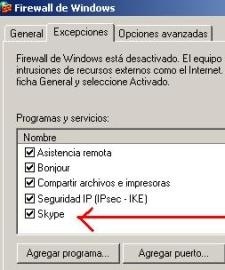 and place any other port. This solution not only applies to the Aspire One, but to any computer using Windows.
and place any other port. This solution not only applies to the Aspire One, but to any computer using Windows.
The Battle
But the output was never this; I feel mocked by the two hours I fought viewing what it could be, with my son on the other side waiting for assistance with the task of complementary angles. I resorted to the common rule: what have I installed since the last time it ran ok.
This little machine is not for installing many programs, I’ve said before. This condition should be free to do things that will refresh your memory, so it was easy to know that he had installed recently.
It was the Panda Antivirus, which I had used by emergency. For some reason, this very good antivirus has serious problems to configure proxy exceptions and if it finds a bonus program that makes it extra competition, appears to blocks all possibilities. It is assumed that it resolves as follows:
“Start, Control Panel, Windows Firewall”
Entering here it activates the “Exceptions” tab, letting Skype to be allowed. But even I tried a thousand ways, it never worked.
So, I uninstalled the Panda, meanwhile, I removed my Internet connection to prevent any disaster to the Acer without antivirus. Then I installed Kaspersky, which I normally use, and for which I paid $ 29, much less than it is worth my information.
Conclusion
 It is not advisable to have two anti-viruses on a single machine, because one can lock routines from the other, usually automatic updating.
It is not advisable to have two anti-viruses on a single machine, because one can lock routines from the other, usually automatic updating.
Anyway, if you find that the Skype does not connect, the right thing is to check if the antivirus is the culprit.
 Autocad Software, Bentley Microstation, Gis Google Earth, Gis System Geomate Provides Services For Complete Gis Software And Solutions, Autocad Software, Autocad Courses, Bentley Microstation, Microstation Software, Gis Google Earth, Open Source Gis And More.
Autocad Software, Bentley Microstation, Gis Google Earth, Gis System Geomate Provides Services For Complete Gis Software And Solutions, Autocad Software, Autocad Courses, Bentley Microstation, Microstation Software, Gis Google Earth, Open Source Gis And More.