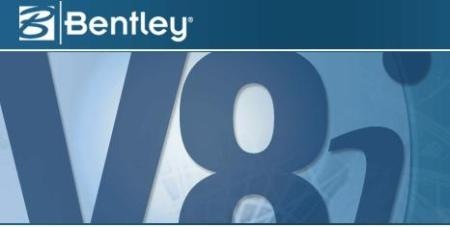
From the most innovative I have seen on the fly in Microstation V8i, is the navigation bar known as Task Navigation which really gives a new face to the commands handling and possibly send the key in to recycling.
Why a bar
 CAD programs have the particularity of having thousands of commands, which are romantically liked for those who comb few gray hair but as far as object-oriented invaded programming it was no longer necessary to know them via text commands.
CAD programs have the particularity of having thousands of commands, which are romantically liked for those who comb few gray hair but as far as object-oriented invaded programming it was no longer necessary to know them via text commands.
For Microstation, commands via key-in began to disappear gradually with the buttons but the difficulty was where to store so many bars without neglecting the workspace. In AutoCAD’s case, it opted, from the 2009 version, by the Ribbon, a Microsoft Office similarity, which commands remain contextually grouped in a top horizontal bar.
MicroStation has decided to go on a vertical bar which appears to be good solution because it is easier to control in a tree form. It seems a pretty good idea and with less drastic changes, has some similarity to the way how it is structured in AutoCAD Civil 3D.
How it is shown
The bar works in a practical way when sorting the icons, collapsing and even dragging anywhere on the screen. To enable easy deployment, it has associated a letter, such that when you press it on the keyboard, it is displayed on the right … just great, if we remember that time ago we had to press the button and wait to expand.
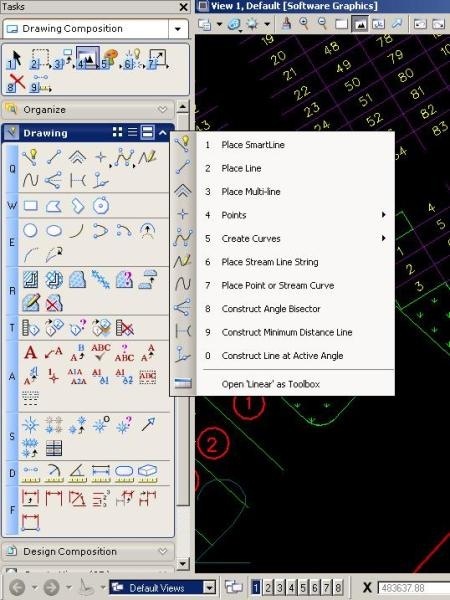
Then there are pre-set profiles as in Civil 3D, which depending on the installed applications, it can be chosen tools associated with common tasks. Observe that having installed Geopack I can select a profile with the commands that interest me such as:
- Survey
- Geometry
- DTM tools
- Site
- Drainage
- Water Sewer
- Landscape
- Geotecnics
- etc.
Really these guys have smoked marijuana in the Dutch style, because the practicality is very good unlike the former that needed to be looking for toolbars or typing commands in the key in.
Options
The taskbar can be set in at least three options; these are defined in “workspaces / preferences / task navigation”. It can also be defined icons’ sizes as small, medium or large, a good solution for our eyes or reduced size monitors.
Dialog. With this, it remains the old way or at least as it was on XM, from primary bars that can be deployed in associated tools. Just like as V8-style because, as I see not many have seen XM yet.
Tool box. This is the style I’ve shown above.
In views. With this option, bars are hung on the edge of the views, interesting as it saves space but I don’t find all the logic yet, so it seems to me that it could complicate later.
Conclusion
It’s good solution for the handling commands, as first impression it seems well in terms of functionality.
I suggest you to try it, it’s even possible for you to choose a toolbar bar deployed as loose with the mouse’s right button, and of course it’s fine that it can be displayed in panel form, list or icons. These properties can be independent for each bar; it can also be customized and, don’t forget to see the option that lets apply this feature to all toolbars.
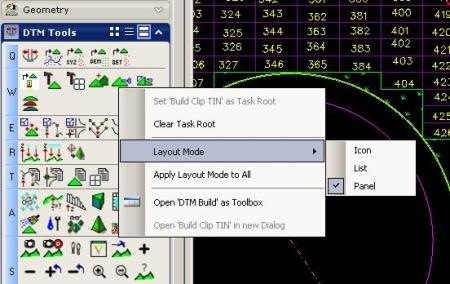
In short, a very good innovation though Bentley will have to market this product strongly because as we know, many users are hard to migrate not because they don’t want to take the new version but because they feel happy with what they already have (or what it cost them to pirate it unfortunately).
At this point I have seen people using MicroStation J, and even MicroStation SE… and do love it! So, between V8, XM and V8i we could have a clients- resistant situation only by interface’s change, if your program is still handling the same V8 format implemented for over 6 years and the migration without an ELS means them extra cost.
Changes beyond interface will be seen later, for now I’m back on tour and wireless connections are depressing. Telling you that I installed V8i in the Acer mini NetBook… surprisingly, it runs very well and resolves my crazy way to travel, it’s only needed to define small icons sizes because I don’t have much space.
 Autocad Software, Bentley Microstation, Gis Google Earth, Gis System Geomate Provides Services For Complete Gis Software And Solutions, Autocad Software, Autocad Courses, Bentley Microstation, Microstation Software, Gis Google Earth, Open Source Gis And More.
Autocad Software, Bentley Microstation, Gis Google Earth, Gis System Geomate Provides Services For Complete Gis Software And Solutions, Autocad Software, Autocad Courses, Bentley Microstation, Microstation Software, Gis Google Earth, Open Source Gis And More.