It’s interesting the prototype of spatial data infrastructure for Guatemala that is preparing the General Secretary of  planning and programming of the SEGEPLAN’s Presidency.
planning and programming of the SEGEPLAN’s Presidency.
We had seen in the video presentation of Moses Poyatos and Walter Giron from SITIMI in the 4th gvSIG’s days; at the end of the presentation mentioned that the IDEs was a topic of fashion in Guatemala but to date they had shown anything in public. They have now done it through the gvSIG mailing list and I think worth recognizing that it’s a great job that barely begins though it had told me a little Jean-Roch Lebeau.
Well, SEGEPLAN aims within the environment of the new Land Ordinance Law to promote the development of Spatial Data Infrastructure in Guatemala; it’s interesting that for this they are seriously considering free software. This prototype uses:
- Postgre (PostGIS geographic Module)
- gvSIG for generating scripts for space services
- Apache for the Web server
- Mapserver as Map’s server
- Mapbender as a thin client.
- And is on process the Publication of GEONETWORK Metadata Module.
This is extremely valuable and a good reference for the Central American region where other applications have fallen short, not only for what involves investment in proprietary software but the pleasure by the OGC standards. To see how the system:
Log in
It has not been baptized with a name that gives a corporate identity, we assume that it will be part of Sinit; for being at the prototype level; the link address for now is http://ide.segeplan.gob.gt/ , there you enter the username and password “ide” and thus has a display of graphic information.
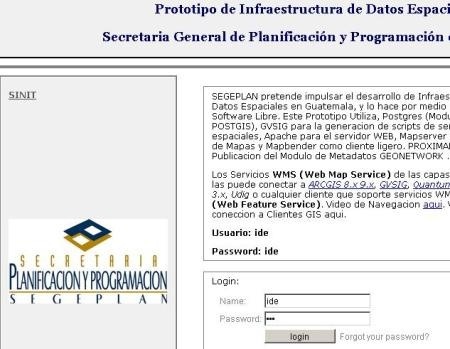
Download layers
Here between served data, it can be highlighted relief, high resolution orthophotos and departments. Once selected the layer you can choose the available layers and below are a few tabs for legend, print and search.
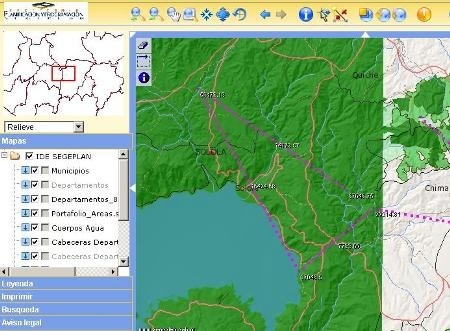
In the above icons there is basic approach and deployment functionality but there are also other very interesting features such as wms layers load:
![]() The order would be these:
The order would be these:
Deployment:
- Approach
- Move away
- Scroll
- Window Zoom
- Center
- Displacement
- Refresh
- Previous Zoom
- Next Zoom
Information:
- Data search
- Display coordinates
- Measure Distance
Wms access:
- Add WMS from filtered list **
- Add wms
- Set wms. **
- Display information about wms
For now, those marked with an asterisk have a programming error as they are referred to a localhost and not to a web server. It also lacks some refinement in the character encoding that can not let see well the letter ñ in “añadir”.
Others:
- Help
- Save file as a web map context
- Upload web map context file
- Close
- Change display size manually
Connecting from Google Earth
The system provides the opportunity to connect to data whether wfs or wms, so that any program that supports OGC standard services could stick to it (gvSIG, ArcGIS, AutoDesk Civil 3D, Bentley Map, Manifold GIS, CadCorp, etc.)
Let’s see as example fucking systems such as Google Earth that can be glued to the system:

We’re going to “add, Image Overlay”, then choose the “update” tab and there choose “wms parameters.” Then we add a url:
http://ide.segeplan.gob.gt/cgi-bin/mapserv.exe?map=/ot_web/ot_IDE3.map&SERVICE=WMS&VERSION=1.1.1&
REQUEST=GetMap&SERVICE=WMS&LAYERS=Municipios,
Departamentos_850,Portafolio_Areas.shp,Cuerpos Agua,Cabeceras
Departamentales_800,Rios_200,Caminos,Rutas
Asfaltadas_850&STYLES=,,,,,,,&SRS=EPSG:42500&BBOX=420673.5340388007,
1610754.0839506174,466326.4659611993,1642245.9160493826&WIDTH=
893&HEIGHT=616&FORMAT=image/png&BGCOLOR=0xffffff&TRANSPARENT=
TRUE&EXCEPTIONS=application/vnd.ogc.se_inimage
This can be obtained from the different directions that are in the Mapbender metadata layer (orange button). There are more urls from the other available layers.
Once deployed this, the system allows you to choose layers we want to see and the order
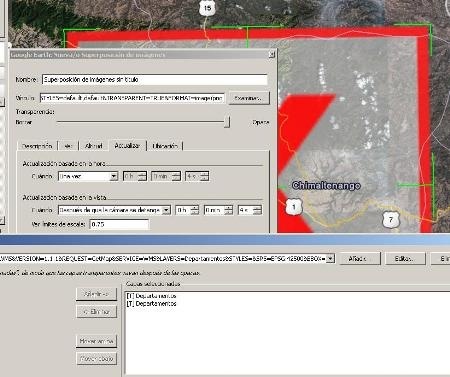
And it’s ok:
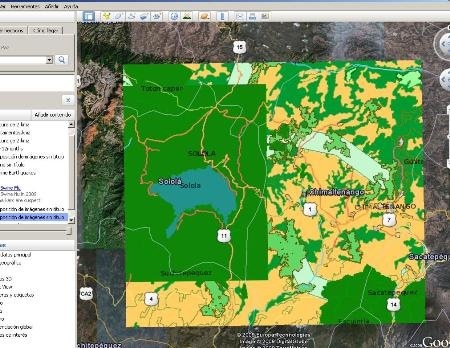
In addition I recommend taking a look because there is much to show in this project.
 Autocad Software, Bentley Microstation, Gis Google Earth, Gis System Geomate Provides Services For Complete Gis Software And Solutions, Autocad Software, Autocad Courses, Bentley Microstation, Microstation Software, Gis Google Earth, Open Source Gis And More.
Autocad Software, Bentley Microstation, Gis Google Earth, Gis System Geomate Provides Services For Complete Gis Software And Solutions, Autocad Software, Autocad Courses, Bentley Microstation, Microstation Software, Gis Google Earth, Open Source Gis And More.